Hello folks, today we will discuss How to use updateRecord in LWC Salesforce. We use this for updates a record. Provide the record Id of the record to update in recordInput. Here we will create a simple form in which there will be two fields. A update for the call method for updating the account record.
Also check this: Navigate to Aura Component from LWC
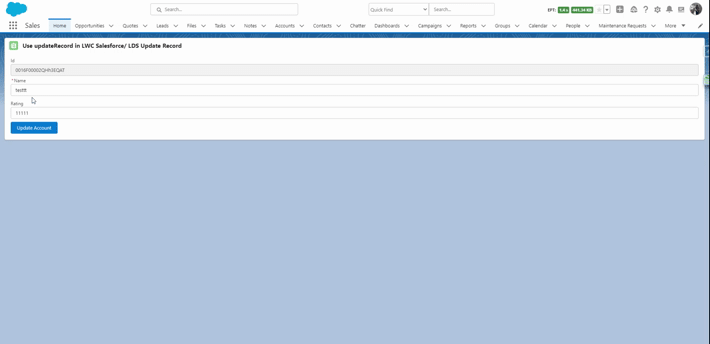
Key Highlights:
- Import
updateRecord. - We don’t use the Apex method here.
- These are UI APIs of LWC.
Syntax :
import { updateRecord } from 'lightning/uiRecordApi';
updateRecord(recordInput: Record, clientOptions?: Object): Promise<Record>
Code :
AccountDataController.cls :
public class AccountDataController {
@AuraEnabled(cacheable=true)
public static Account getSingleAccount() {
return [
SELECT Id, Name, Phone, Rating, AccountNumber
FROM Account
LIMIT 1
];
}
}
updateRecordLWC.HTML :
<template>
<lightning-card title="Use updateRecord in LWC Salesforce/ LDS Update Record" icon-name="standard:record">
<template if:true={showLoading}>
<lightning-spinner alternative-text="Loading" size="medium" class="spinnerClass"></lightning-spinner>
</template>
<div class="slds-m-around_medium">
<template if:true={account.data}>
<lightning-input label="Id" disabled value={account.data.Id}></lightning-input>
<lightning-input label="Name" value={account.data.Name} data-field="Name" onchange={handleChange}
class="slds-m-bottom_x-small" required></lightning-input>
<lightning-input label="Rating" value={account.data.Rating} data-field="Rating" onchange={handleChange}
class="slds-m-bottom_x-small"></lightning-input>
<lightning-button label="Update Account" variant="brand" onclick={handleUpdate} disabled={disabled}>
</lightning-button>
</template>
<template if:true={account.error}>
<!-- handle Apex error -->
</template>
</div>
</lightning-card>
</template>
updateRecordLWC.JS:
import { LightningElement, track, wire } from 'lwc';
import { ShowToastEvent } from 'lightning/platformShowToastEvent';
import { updateRecord } from 'lightning/uiRecordApi';
import { refreshApex } from '@salesforce/apex';
import getSingleAccount from '@salesforce/apex/AccountDataController.getSingleAccount';
import NAME_FIELD from '@salesforce/schema/Account.Name';
import RATING_FIELD from '@salesforce/schema/Account.Rating';
import ID_FIELD from '@salesforce/schema/Account.Id';
export default class UpdateRecordLWC extends LightningElement {
disabled = false;
@track error;
@track showLoading = false;
@wire(getSingleAccount)
account;
handleChange(event) {
// Display field-level errors and disable button if a name field is empty.
if (!event.target.value) {
event.target.reportValidity();
this.disabled = true;
}
else {
this.disabled = false;
}
}
handleUpdate() {
const allValid = [...this.template.querySelectorAll('lightning-input')]
.reduce((validSoFar, inputFields) => {
inputFields.reportValidity();
return validSoFar && inputFields.checkValidity();
}, true);
if (allValid) {
this.showLoading = true;
// Create the recordInput object
const fields = {};
fields[ID_FIELD.fieldApiName] = this.account.data.Id;
fields[NAME_FIELD.fieldApiName] = this.template.querySelector("[data-field='Name']").value;
fields[RATING_FIELD.fieldApiName] = this.template.querySelector("[data-field='Rating']").value;
const recordInput = { fields };
console.log(recordInput);
updateRecord(recordInput)
.then(() => {
this.showToast('Success!!', 'Account updated successfully!!', 'success', 'dismissable');
// Display fresh data in the form
this.showLoading = false;
return refreshApex(this.account);
})
.catch(error => {
this.showLoading = false;
this.showToast('Error!!', error.body.message, 'error', 'dismissable');
});
}
else {
// The form is not valid
this.showToast('Error!!', 'Check your input and try again.', 'error', 'dismissable');
}
}
showToast(title, message, variant, mode) {
const evt = new ShowToastEvent({
title: title,
message: message,
variant: variant,
mode: mode
});
this.dispatchEvent(evt);
}
}
updateRecordLWC.JS-meta.xml:
<?xml version="1.0"?> <LightningComponentBundle xmlns="http://soap.sforce.com/2006/04/metadata"> <apiVersion>55.0</apiVersion> <isExposed>true</isExposed> <targets> <target>lightning__HomePage</target> </targets> </LightningComponentBundle>
Output :
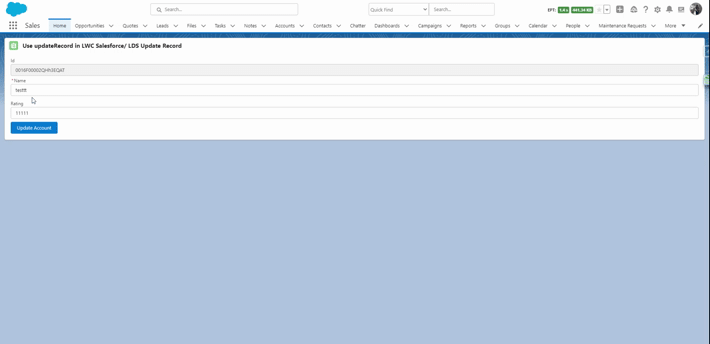
Reference:
1. updateRecord
What’s your Reaction?
+1
3
+1
+1
+1
+1
2
+1


 Total views : 1017834
Total views : 1017834