Hello friends, today we are going to discuss GraphQL in LWC Salesforce. The combination of GraphQL and Lightning Web Components (LWC) presents a formidable solution to tackle complex data requirements and create exceptional user experiences. In this article, we will explore the powerful synergy between GraphQL and LWC, and how they complement each other to deliver exceptional results.
With GraphQL, Facebook has developed a query language for APIs that lets clients request only the information they require. A GraphQL API is a new paradigm for sending and receiving data that offers developers a single point of contact for all the data they need in a single request. GraphQL is a standard query language and runtime that lets developers interact with the Salesforce Platform through GraphQL.
Also, check this: Override Standard Buttons Using Aura
Key Highlights :
- Introduction to GraphQL Explanation of what GraphQL is and how it differs from traditional REST APIs.GraphQL’s advantages in terms of flexibility, efficiency, and reduced over-fetching/under-fetching.
- Salesforce Integration with GraphQL: Overview of Salesforce as a data source and how GraphQL can be used to interact with Salesforce APIs., Mention Salesforce’s built-in support for REST and SOAP, and how GraphQL complements these.
- Benefits for Lightning Web Components (LWC): How GraphQL enhances the development experience in LWC. Dynamic data fetching tailored to the needs of individual components.
- Sample Use Cases: Real-world examples of scenarios where GraphQL is particularly beneficial in Salesforce LWC development. Use cases demonstrating how GraphQL optimizes data fetching for Lightning components.
- Best Practices and Tips: Best practices for using GraphQL effectively in the context of Salesforce and LWC. Tips for optimizing queries, handling mutations, and managing state in LWC with GraphQL
Code :
import {gql,graphql} from 'lightning/uiGraphQLApi';
graphQL.html
<template>
<lightning-card title="Contacts Info With GraphQL" icon-name="standard:contact">
<template lwc:if={contacts}>
<div class="slds-var-m-around_medium">
<template for:each={contacts} for:item="contact">
<div class="card-spacer" key={contact.Id}></br>
<h1 slot="Title"> {contact.LastName.value} </h1>
{contact.Email.value}</br>
{contact.Phone.value}</br>
</div>
</template>
</div>
<template lwc:if={errors}>{errors}</template>
</template>
</lightning-card>
</template>
graphQL.js
import { LightningElement, wire } from 'lwc';
import { gql, graphql } from 'lightning/uiGraphQLApi';
export default class graphQL extends LightningElement {
errors;
contacts;
@wire(graphql, {
query: gql`
query ContactsInfo{
uiapi{
query{
contact(first:5){
edges{
node{
Id
LastName{
value
displayValue
}
Email{
value
displayValue
}
Phone{
value
displayValue
}
}
}
}
}
}
}
`
}) getContacts({ data, errors }) {
if (data) {
this.contacts = data.uiapi.query.contact.edges.map((edge) => edge.node);
}
if (errors) {
this.errors = errors;
}
}
}

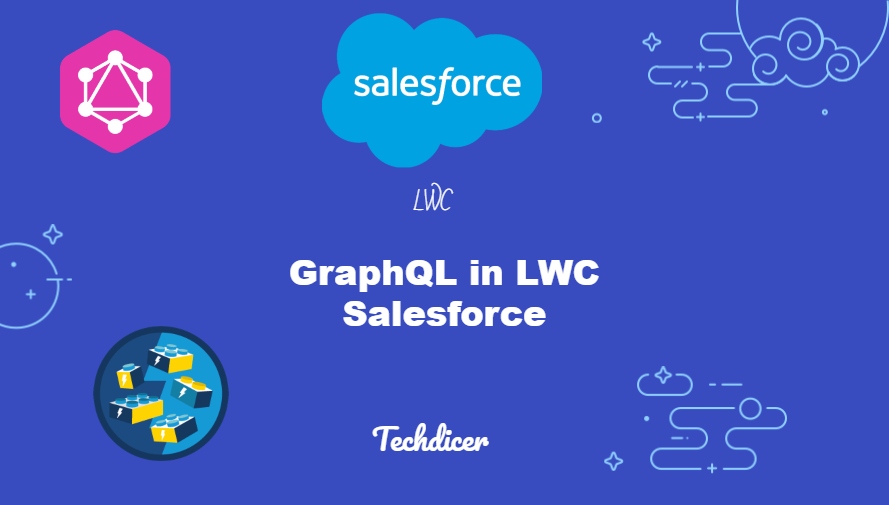
 Total views : 1017833
Total views : 1017833