Hello, friend today we will learn to send email in apex class. There are already defined email classes in apex, so we just use this class to send emails. There are multiple variables in email class like address, body, subject, etc.
Code & Process :
Here we will discuss two types of send email to class
- With Email Template
- Without Email Template
With Email Template: In this part, we will write a code in which we use an email template to send an email
public static void SendMails(List<Contact> Contacts){
List<Messaging.SingleEmailMessage> massListMails = new List<Messaging.SingleEmailMessage>();
for(Contact con : Contacts){
if(con.Id!=null){
//Set list of people who should get the email
String[] toAddresses = new String[] {con.Email};
List<String> ccTo = new List<String>();
ccTo.add('rijwanmohmmed@gmail.com');
// (Optional) Set list of people who should be CC'ed
mail.setCcAddresses(ccTo);
Messaging.SingleEmailMessage email = new Messaging.SingleEmailMessage();
// set list of email address
email.setToAddresses(toAddresses);
// do not save email as activity
email.setSaveAsActivity(false);
email.setReplyTo('rijwanmohmmed@gmail.com'); //Set who the email is sent from
email.setSenderDisplayName(con.Lastname); //not required
email.setWhoId(con.Id); //use whatid when object are not lead or contact
email.setTargetObjectId( UserInfo.getUserId() );
// set the sender email
email.setOrgWideEmailAddressId([SELECT Id FROM OrgWideEmailAddress WHERE Address = 'do_not_reply@example.com' LIMIT 1].Id);
// set the email template id
email.setTemplateId( [SELECT Id from EmailTemplate where developername='emailtemplatename'].Id);
massListMails.add(email);
}
}
if(!massListMails.isEmpty()){
Messaging.sendEmail(massListMails);
}
}
Without Email Template: In this part, we will write code in which we create a body and subject for the email and send the email
public static void SendMails(List<Contact> Contacts){
List<Messaging.SingleEmailMessage> massListMails = new List<Messaging.SingleEmailMessage>();
for(Contact con : Contacts){
if(con.Id != null){
String[] toAddresses = new String[] {con.Email}; //list of people who get the email
List<String> ccTo = new List<String>();
ccTo.add('rijwanmohmmed@gmail.com'); //Set list of people who should be CC'ed
email.setCcAddresses(ccTo);
String body='<html><body><p>test body</p><br /><br />';
body +='</body></html>';
Messaging.SingleEmailMessage email = new Messaging.SingleEmailMessage();
email.setToAddresses(toAddresses); // set list of email address
email.setReplyTo('rijwanmohmmed@gmail.com'); //Set who the email is sent from
email.setSenderDisplayName(con.Lastname); //not required
email.setSubject('subject');
email.setHtmlBody(body);
massListMails.add(email);
}
}
if(!massListMails.isEmpty()){
Messaging.sendEmail(massListMails);
}
}
What’s your Reaction?
+1
+1
+1
+1
+1
+1

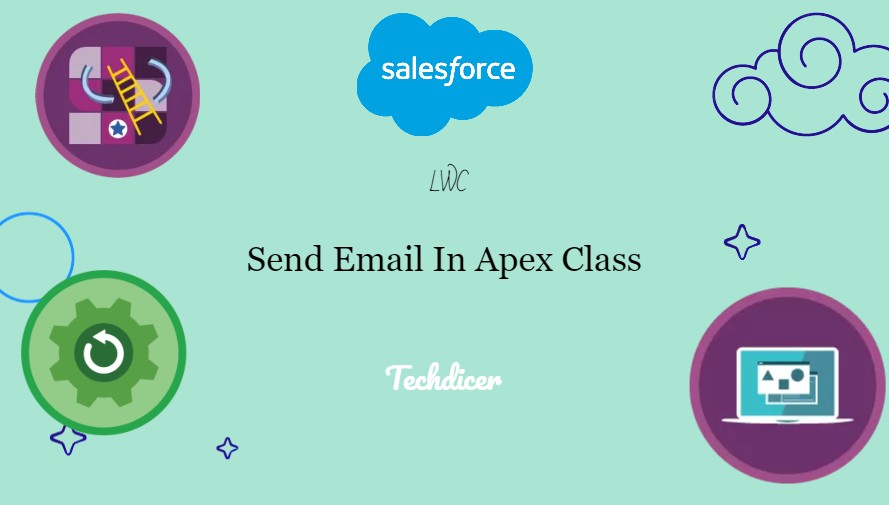
 Total views : 1017833
Total views : 1017833