Hello friends, today we are going to discuss Call Flows From Apex In Salesforce. Excited to share how you can seamlessly integrate Flows with Apex in Salesforce! 💻 In my latest post, I walk through the steps and provide an example code for calling Flows from Apex. Check it out and level up your Salesforce development skills!
#Salesforce #Flows #Apex #DevelopmentTips”
Also, check this: Display map In flow and LWC
Key Highlights :
- Why Call Flows from Apex: Explain the use cases and scenarios where calling Flows from Apex is necessary. Discuss the advantages of this integration approach.
- Steps to Call Flows from Apex: Break down the process into steps. Provide code snippets and explanations for each step. Use clear and concise language, making it easy for readers to follow.
- all to Action: Invite readers to share their thoughts or experiences in the comments Encourage them to try out the integration and share their feedback
- Visuals: If possible, include screenshots, diagrams, or videos to make the post more engaging. Visuals can help readers better understand the integration process.
Code :
FlowController.cls
public class FlowController {
public void callFlow() {
// Set up Account record as an example
Account l = new Account(Name = 'Zuberr Rangreazz');
insert l;
// Prepare the Flow variables
Map<String, Object> params = new Map<String, Object>();
params.put('newAccount', l);
system.debug('newAccount'+ params);
// Instantiate and start the Flow
Flow.Interview.Call_Flows_From_Apex yourFlow = new Flow.Interview.Call_Flows_From_Apex(params);
yourFlow.start();
}
}
Call Flows From Apex : We will create an auto launch flow. Here we create the flow in which we get the contact records of a particular account and update these.
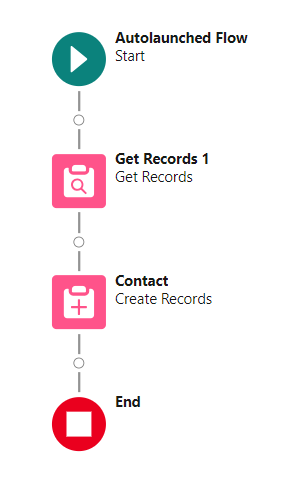
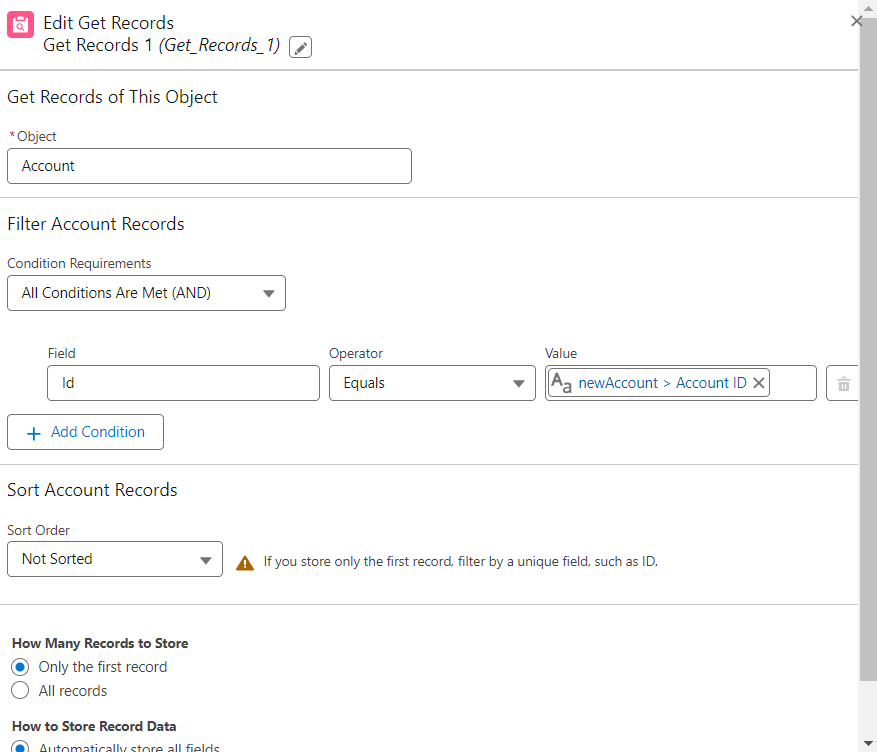
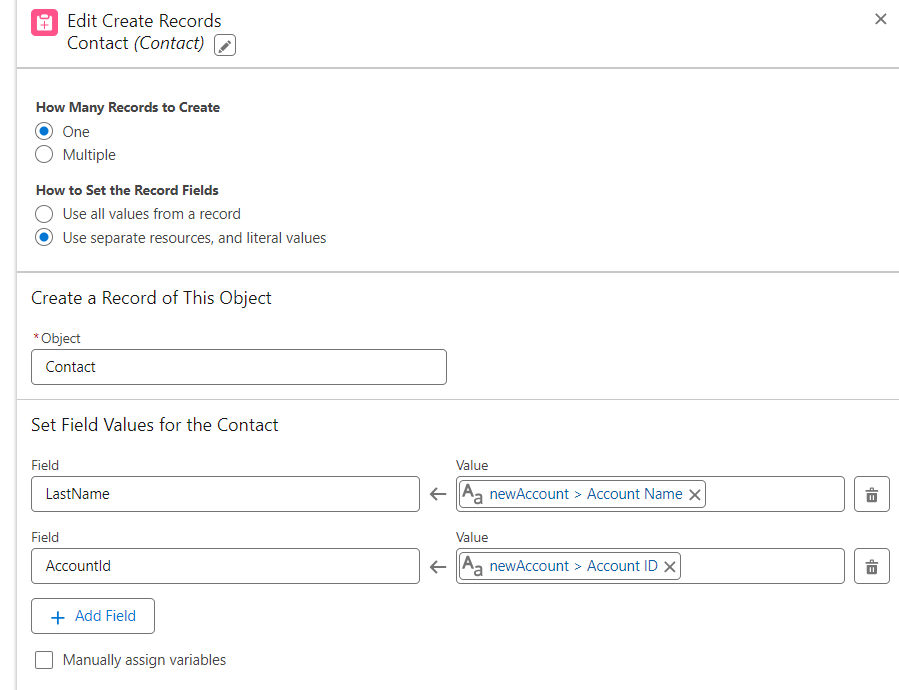
Output :
Reference :
What’s your Reaction?
+1
1
+1
+1
+1
+1
1
+1

 Total views : 1193455
Total views : 1193455