Hello friends, today we are going to discuss Delete Records in Flow Salesforce. We’ll explore the process of deleting records in Salesforce using Flows, unlocking a new dimension of automation and efficiency. Deleting records is one such task that can be seamlessly accomplished using Flows.
Also, check this: GraphQL in LWC Salesforce
Key Highlights :
- Overview of Salesforce Flows: Explain what Salesforce Flows are, emphasizing their role in automating processes and reducing the need for code
- Use Case – Deleting Records: Describe a hypothetical scenario where deleting records is a common requirement. For example, you can use a scenario like deleting closed opportunities or outdated customer records.
- User Benefits and Time-Saving: Showcase how utilizing Flows for record deletion contributes to user efficiency and time-saving.
- Efficient Automation without Code: Emphasize the power of Salesforce Flows in automating record deletion without the need for coding skills.
- Best Practices and Considerations: Offer tips and best practices for using Flows to delete records, including considerations for bulk processing and potential pitfalls.
- Error Handling: Implement error handling in your flow to manage scenarios where the record cannot be deleted.
- Bulk Processing: Consider the implications of bulk processing. Flows can process multiple records, so ensure that your logic is efficient and won’t cause issues with governor limits.
- Permissions: Ensure that the user executing the flow has the necessary permissions to delete records.
Code :
Contact Delete Flow:
Step 1: We will fetch contact records.
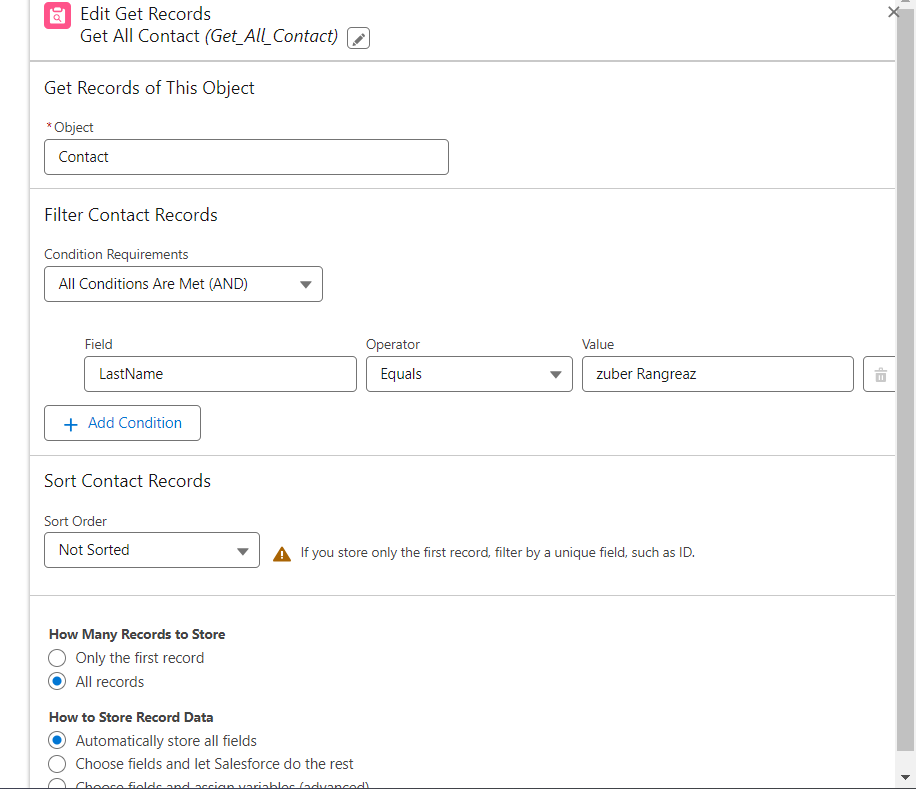
Step 2: Add delete element and specify delete records.
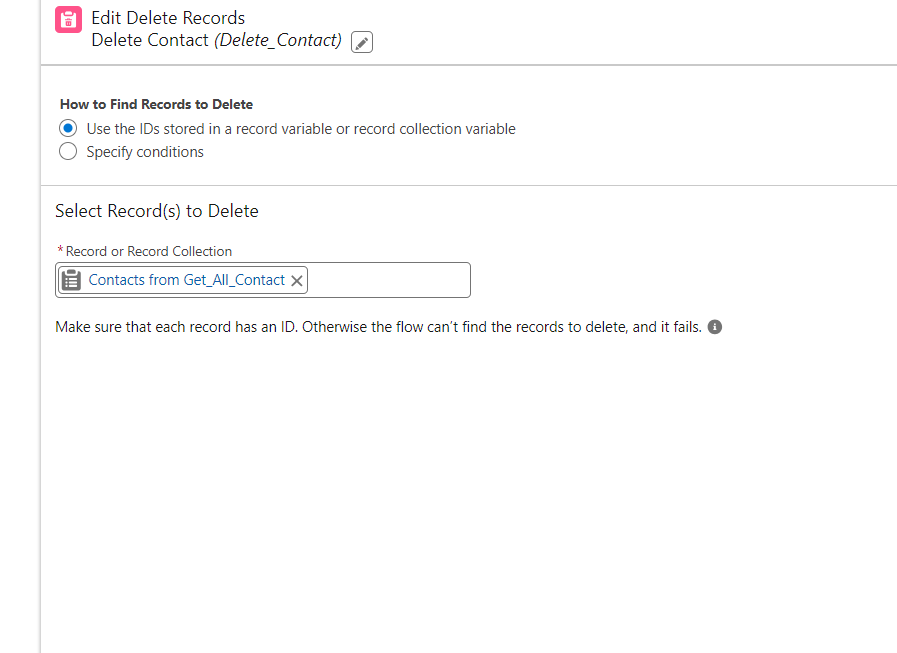
Full-Screen flow:
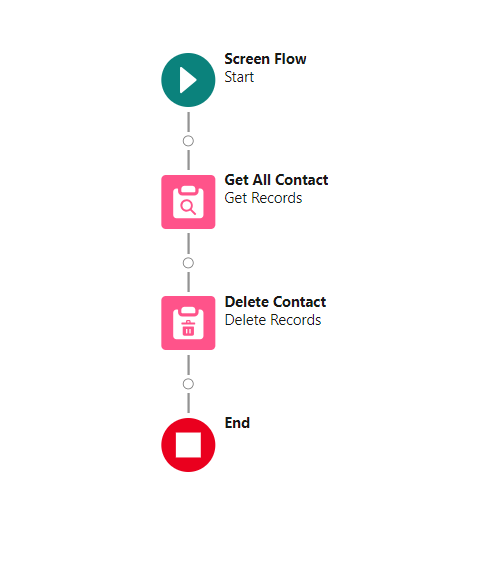
Output :
Reference :
What’s your Reaction?
+1
1
+1
+1
+1
+1
2
+1

 Total views : 1076005
Total views : 1076005