Greetings everyone, today’s topic of discussion is the Governor Limits in Salesforce. Governor Limits are the guardrails that keep your Salesforce org running smoothly. These are predefined limits set by Salesforce to ensure fair usage, maintain performance, and prevent monopolization of shared resources.
Also, check this: Record level Security Model In Salesforce
Key Highlights :
- Resource Management: Governor limits prevent resource abuse and ensure a balanced sharing of platform resources.
- Maintain Performance: By capping usage, limits prevent runaway transactions from slowing down your org.
- Stability: Limits help maintain system stability and prevent one user’s actions from negatively impacting others.
- Bulk Operations: Design your code with bulk operations in mind to minimize the risk of hitting limits.
- Efficient Queries: Optimize your SOQL queries to fetch only the data you need, reducing query count.
- Limit Monitoring: Salesforce provides tools to monitor your usage and proactively manage limits.
🛡️ Champions of Code Efficiency::
Understanding and respecting Governor Limits is key to crafting efficient and reliable Salesforce solutions. By embracing these limits, you contribute to a healthier platform and a more satisfying user experience.
Explanations:
- Total number of SOQL queries issued synchronous limit is 100 and the Asynchronous Limit is 200.
- Total number of records retrieved by SOQL queries is 50,000.
- Total number of records retrieved by Database.getQueryLocator is 10,000.
- Total number of SOSL queries issued is 20.
- Total number of records retrieved by a single SOSL query is 2,000.
- Total number of DML statements issued is 150.
- Total number of records processed as a result of DML statements and approval. process, or database.emptyRecycleBin is 10,000.
- Total number of callouts (HTTP requests or Web services calls) in a transaction is 100.
- Maximum cumulative timeout for all callouts (HTTP requests or Web services calls) in a transaction is 120 seconds.
- Total heap size is 6 MB in synchronous and 12 MB in Asynchronous.
- Maximum CPU time on the Salesforce servers is 10,000 milliseconds to 60,000 milliseconds.
- Maximum execution time for each Apex transaction is 10 minutes.
- Maximum number of push notification method calls allowed per Apex transaction is 10.
- Maximum number of push notifications that can be sent in each push notification method call is 2000.
- Total stack depth for any Apex invocation that recursively fires triggers due to insert, update, or delete statements is 16.
- Maximum number of Apex jobs added to the queue with System.enqueueJob is 50 in synchronous and 1 in Asynchronous .
- Total number of sendEmail methods allowed is 10
- Total number of SOQL queries issued in the Cumulative Cross-Namespace Limit is 1,100.
- Total number of records retrieved by Database.getQueryLocator in Cumulative Cross-Namespace Limit is 110,000.
- Total number of SOSL queries issued in the Cumulative Cross-Namespace Limit is 220.
- Total number of DML statements issued in the Cumulative Cross-Namespace Limit is 1,650.
- Total number of callouts (HTTP requests or Web services calls) in a transaction in Cumulative Cross-Namespace Limit is 1,100.
- Total number of sendemail methods allowed in the Cumulative Cross-Namespace Limit is 110.
- Default timeout of callouts (HTTP requests or Web services calls) in a transaction in static apex limit is 10 seconds.
- Maximum size of callout request or response (HTTP request or Web services call) in static apex limit is 6 MB for synchronous Apex or 12 MB for asynchronous Apex.
- Maximum SOQL query run time before Salesforce cancels the transaction in static apex limit is 120 seconds.
- Maximum number of class and trigger code units in a deployment of Apex in static apex limit is 5,000.
- Apex trigger batch size in the static apex limit is 200.
- For loop list batch size in static apex limit is 200.
- Maximum number of records returned for a Batch Apex query in the Database.QueryLocator in static apex limit is 50 million.
Reference :
What’s your Reaction?
+1
2
+1
+1
+1
+1
1
+1
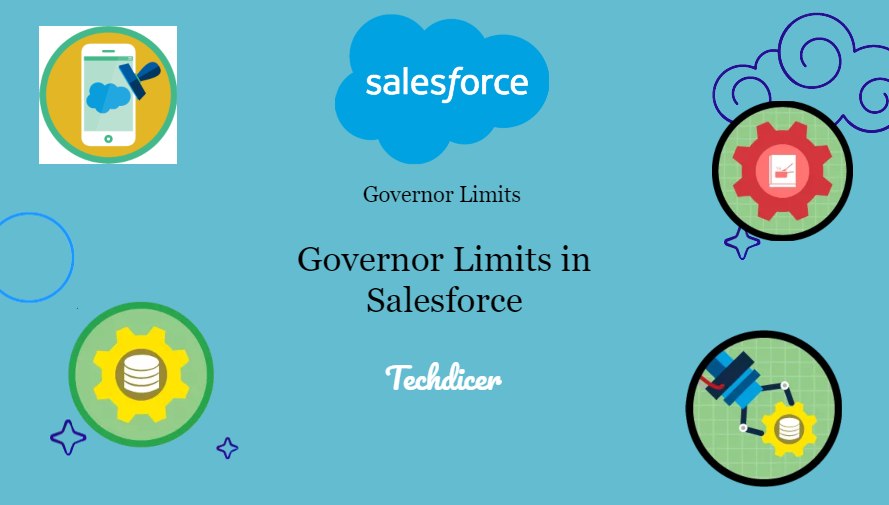
 Total views : 1076005
Total views : 1076005