Salesforce, the world’s favorite customer relationship management (CRM) platform, gives us Financial Services Cloud. It’s designed specifically for people who work with Salesforce in the financial services industry. This Salesforce for financial services platform assists with nurturing customer relationships and streamlining business processes.
Join us in the article below to learn more about Salesforce FSC (Financial Services Cloud) and how a Titan integration can help you get powerful and dynamic web forms for your CRM platform.
What is Financial Services Cloud from Salesforce?
Starting with the basics, Financial Services Cloud is a platform built with financial advisors, wealth managers, and other professionals in the finance industry in mind. Here are a few features from Financial Services Cloud that support the tasks in this specific sector.
Managing Clients
With Financial Services Cloud, teams get to view complete details regarding their clients. This access to data encourages financial experts to have better relationships with clients by understanding them better.
Some of the details that finance teams can access about a client to create tailored services from Salesforce can include:
- Account Details
- Customer Assets
- Client Goals
- Customer Interactions
- Customer Preferences
- And More!
Understanding Data to Create Valuable Relationships
Financial Services Cloud can give you insights and recommendations thanks to artificial intelligence (AI) and data analysis tools. For example, financial professionals can learn about the Next Best actions and gain tips on cross-selling opportunities.
Financial advisors often examine data from Financial Services Cloud to create custom solutions that are presented when interacting with clients.
Tools for Teamwork & Cooperation
Financial Services Cloud is also great for bringing team members together. It provides collaboration tools that allow users to share information about clients and assign tasks to specific advisors. Finance teams can also use Financial Services Cloud to track the progress of data in a process.
With these collaboration tools, teams won’t miss out on important information and will be on the same page for shared business goals, like delivering the best customer service.
There are many other features from Financial Service Cloud. For a complete Salesforce Financial Services Cloud implementation guide, please check out the official website.
Titan: Forms for Salesforce Financial Services Workflows
As we can see, client data is super important for financial services and Salesforce users. It helps financial advisors deliver tailored experiences to clients. However, Financial Services Cloud does not have a custom zero code form solution to help you collect client data.
We suggest you try Titan Forms, a no-code form builder that can collect data for Salesforce Financial Services Cloud.
This app stands out to us, as it has complete security features that make forms secure for data collection in Salesforce. It is also HIPAA, SOC2, ISO, and GDPR compliant. Many companies in the Finance industry have trusted Titan Forms to create the following custom documents to speed up workflows:
- Annual Credit Reports
- Account Creations
- Account Cancellations
- Bank Verifications
- Asset Allocations
- Client Feedback
- And More!
Titan Forms is a flexible app that integrates directly into Salesforce. You can use it to read and write from many objects, add logic, and work with data structures in Salesforce in real time. And that’s not all! Titan gives you extra tools and features to edit records in bulk, use grid views, and upload files to Salesforce.
You really have the power to design the forms you need and want with zero code, and you can also work seamlessly with existing complex forms that are commonly found in the finance industry.
Let’s take a look at a few common finance forms that you can work with in Titan Forms to streamline workflows.
1. Income Tax Data Forms
These documents are issued by tax authorities like the IRS (Internal Revenue Service) and are used by taxpayers to state their income. They are also used to calculate how much money is owed to the tax authority.
2. Direct Deposit Forms
These special documents are used by financial teams to electronically transfer money to a person’s bank account. It is part of the digital payment process that many companies have adopted and has replaced the traditional and manual method of distributing paper checks.
3. Data Consent Forms
These types of forms will present the terms, conditions, and acknowledgment that a person agrees to how their data is used. Many financial companies need to collect, process, and share their client data. So, these data consent forms allow advisors to work confidently and swiftly with clients.
Data Consent forms are essential for protecting a person’s data and usually follow the regulations found below:
- GDPR – General Data Protection Regulation
- CCPA – California Consumer Privacy Act
In a Data Consent form, readers can find the exact reason why information needs to be collected. Many times, client data needs to be gathered to provide a financial service or to conduct research.
Titan Forms: Working with Complex Forms
With Titan Forms, you can seamlessly add additional fields to any of these documents listed above with drag-and-drop functionality, sync them to Salesforce, and send them for eSigning with a single click of a button.
You can then track the date and time of when the signer has opened your document directly in Salesforce. When the signer submits the form to Salesforce by signing the document, a tracking log also accompanies it.
We think that’s pretty neat! Titan Forms has endless options, and we suggest you check them out.
Wrapping Up! Best Financial Cloud Software
Thanks for reading our article on how Titan Forms works with Salesforce Financial Services Cloud.
We explained why we think Titan Forms is the best app to extend your cloud finance software. To recap, with it, you can easily publish dynamic Salesforce forms or embed them in a web page.
Additionally, by using Salesforce Financial Services Cloud, your cloud-based financial planning software of choice and Titan, you can work with your latest data from any object pulled into a form with submissions sent back to your CRM platform in real time.
For custom Salesforce solutions, contact Titan today!

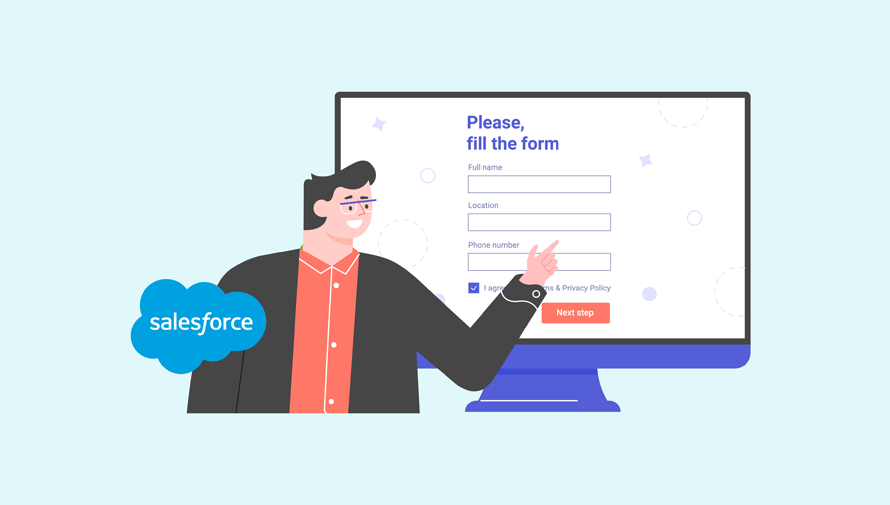
 Total views : 1017833
Total views : 1017833