Hello friends, today we are going to discuss Datatable using GraphQL in LWC. Start with a brief overview of the challenges associated with displaying tabular data in Salesforce Lightning Web Components. Introduce GraphQL as a powerful query language and explain how it can streamline data retrieval and improve the performance of web components.
Also, check this: Delete Records in Flow Salesforce
Key Highlights :
- Efficient Data Retrieval with GraphQL
- Highlight the performance gains achieved by using GraphQL
- Without using APEC Fetch data.
- Show data in Tabular form.
Code :
datatableusingGraphQLLWC.html
<template>
<lightning-card title="Datatable using GraphQL in LWC">
<template lwc:if={contacts}>
<lightning-datatable key-field="Id" data={contacts} columns={columns} hide-checkbox-column="true"
show-row-number-column="true" onrowaction={callRowAction}>
</lightning-datatable>
</template>
</lightning-card>
</template>
datatableusingGraphQLLWC.js
import { LightningElement, wire } from 'lwc';
import { gql, graphql } from 'lightning/uiGraphQLApi';
import { NavigationMixin } from 'lightning/navigation';
import { ShowToastEvent } from 'lightning/platformShowToastEvent';
const columns = [
{ label: 'Last Name', fieldName: 'LastName' },
{ label: 'Email', fieldName: 'Email' },
{ label: 'Phone', fieldName: 'Phone', type: 'Phone' },
{
type: "button", label: 'View', initialWidth: 100, typeAttributes: {
label: 'View',
name: 'View',
title: 'View',
disabled: false,
value: 'view',
iconPosition: 'left',
iconName: 'utility:preview',
variant: 'Neutral'
}
},
{
type: "button", label: 'Edit', initialWidth: 100, typeAttributes: {
label: 'Edit',
name: 'Edit',
title: 'Edit',
disabled: false,
value: 'edit',
iconPosition: 'left',
iconName: 'utility:edit',
variant: 'Neutral'
}
},
];
export default class DatatableusingGraphQLLWC extends NavigationMixin(LightningElement) {
contacts;
columns = columns;
errors = undefined;
@wire(graphql, {
query: gql`query ContactDetail {
uiapi {
query {
Contact(
first: 10
orderBy: { LastModifiedDate: { order: DESC } }
) {
edges {
node {
Id
LastName {
value
}
Email {
value
}
Phone {
value
}
}
}
}
}
}
}
`
})
function({ data, errors }) {
if (data) {
var conts = [];
//retrieve result in variable
var con = data.uiapi.query.Contact.edges.map((edge) => edge.node);
console.error(JSON.stringify(con));
var len = con.length;
for (var i = 0; i < len; i++) {
conts.push({
Id: con[i].Id,
LastName: con[i].LastName.value,
Email: con[i].Email.value,
Phone: con[i].Phone.value,
});
}
this.contacts = conts;
}
if (errors) {
this.errors = errors;
this.contacts = undefined;
}
}
callRowAction(event) {
const recId = event.detail.row.Id;
const actionName = event.detail.action.name;
if (actionName === 'Edit') {
this.handleAction(recId, 'edit');
} else if (actionName === 'View') {
this.handleAction(recId, 'view');
}
}
handleAction(recordId, mode) {
this[NavigationMixin.Navigate]({
type: 'standard__recordPage',
attributes: {
recordId: recordId,
objectApiName: 'Contact',
actionName: mode
}
})
}
showToast(title, message, variant, mode) {
const evt = new ShowToastEvent({
title: title,
message: message,
variant: variant,
mode: mode
});
this.dispatchEvent(evt);
}
}
datatableusingGraphQLLWC.js-meta.xml
<?xml version="1.0"?> <LightningComponentBundle xmlns="http://soap.sforce.com/2006/04/metadata"> <apiVersion>57.0</apiVersion> <isExposed>true</isExposed> <targets> <target>lightning__HomePage</target> <target>lightning__Tab</target> </targets> </LightningComponentBundle>
Output :
Reference :
What’s your Reaction?
+1
+1
+1
+1
+1
3
+1
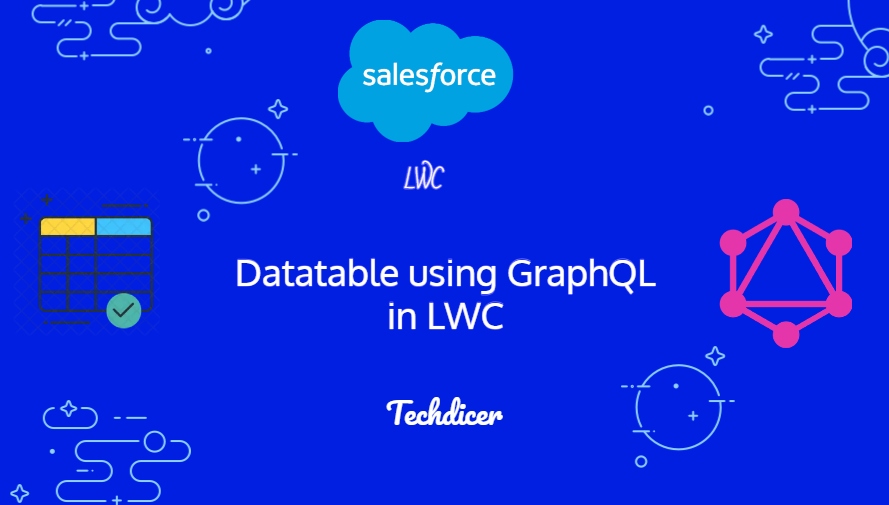

1 comment
thank you very much!
Can u update it ?. Add Pagination to it