Custom Setting in Salesforce is the same as a custom object.
We can retrieve custom setting data without soql so its also helpful for minimizing soql query.
There is two types of Custom settings:
- List Custom Setting : It used ti store static data and can be used across the Salesforce Org. Data cannot be varied at the profile or user level but will be available for OWD.
- Hierarchy Custom Settings : It store the data that you may personalize for the profile, user and owd level.
How to create Custom Settings :
Setup -> Develop -> Custom Settings -> New ->
Lable => 'Enviroment'
Object ==> 'Enviroment'
Click Save
Create 1 Text field for Username.
Create Custom Setting Records :
1. Name ==> Sandbox Username ==> SalesforceSandbox@g.com
2. Name ==> Production Username ==> SalesforceProduction@g.com
Retrieve List Custom Setting:
- Retrieve all records of a particular custom setting :
public class TechdicerCustomSettings {
public TechdicerCustomSettings(){
// retrive all records of a particular custom setting
List<myCusttomSettingName__c> cusList = myCusttomSettingName__c.getAll().values();
System.debug(cusList[0].Username__c);
}
}
myCusttomSettingName__c ==> API Name of Custom Setting
2. Retrieve a record of a particular custom setting :
public class TechdicerCustomSettings {
public TechdicerCustomSettings(){
// retrive a record of a particular custom setting
myCusttomSettingName__c obj = myCusttomSettingName__c.getInstance('Sandbox');
System.debug(obj[0].Username__c);
}
}
myCusttomSettingName__c ==> API Name of Custom Setting
Sandbox ==> Name of Record
3. Retrieve all records of a particular custom setting in Map :
public class TechdicerCustomSettings {
public TechdicerCustomSettings(){
// retrieve all records of a particular custom setting in Map
Map<String, myCusttomSettingName__c> mcs = myCusttomSettingName__c.getAll();
}
}
Hierarchy Custom Settings : Get Hierarchy Custom Settings value for the profile specified with ProfileId
GamesSupport__c mhc = GamesSupport__c.getInstance(ProfileId);
string mPhone = mhc.Corporate_number__c;
// return the data for the organization using getOrgDefaults
Hierarchy__c CS = Hierarchy__c.getOrgDefaults();
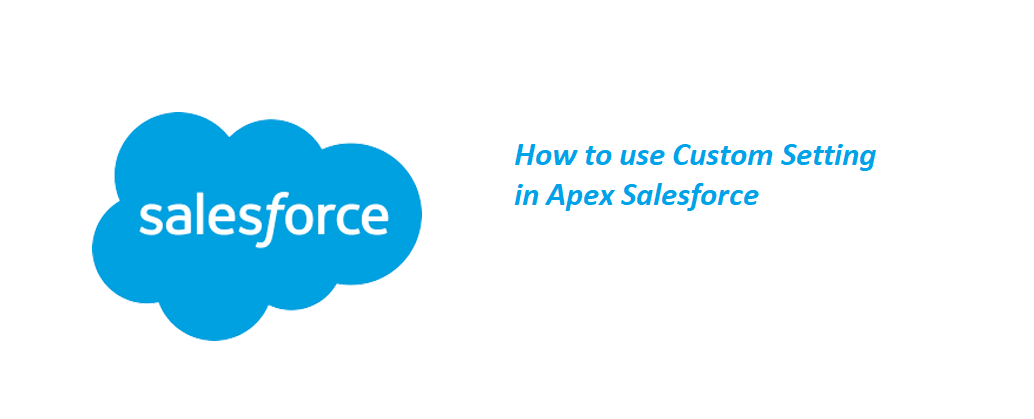

2 comments
Hi Rijwan,
Your blogs are very useful for learning the concepts and very easy to understand.
Thanks.
Thanks