Hello, friends today we will learn to create Expand/Collapse Sections in Lightning Component by custom way. In this way we can give some extra designs that are not in the standard component.
Key Highlights :
- Its just same like standard record page section in salesforce
- we can give css so it can be smooth animate.
- Fully customized
Checkout Add/Remove Rows in Data table in Lightning Web Component(LWC)

TechdicerExpandSection.cmp :
<aura:component implements="force:appHostable,flexipage:availableForAllPageTypes,flexipage:availableForRecordHome,force:hasRecordId" access="global" >
<!--section 1 start-->
<div class="slds-section slds-is-open animate" aura:id="lunchSection">
<!--section header-->
<h3 class="slds-section__title">
<button aria-controls="lunchItemList" class="slds-button slds-section__title-action" onclick="{!c.toggleSection}" data-auraId="lunchSection">
<lightning:icon iconName="utility:switch"
size="x-small"
class="slds-section__title-action-icon slds-button__icon_left"
alternativeText="button icon"
/>
<span class="slds-truncate" title="lunch item">lunch item</span>
</button>
</h3>
<!--section body-->
<div class="slds-section__content" id="lunchItemList">
<p>Grains</p>
<p>Pulses</p>
<p>Vegetables</p>
</div>
</div>
<!--section 1 end-->
<!--section 2 start-->
<div class="slds-section slds-is-open animate" aura:id="DinnerSection">
<!--section header-->
<h3 class="slds-section__title">
<button aria-controls="DinnerId" class="slds-button slds-section__title-action" onclick="{!c.toggleSection}" data-auraId="DinnerSection">
<lightning:icon iconName="utility:switch"
alternativeText="button icon"
size="x-small"
class="slds-section__title-action-icon slds-button__icon_left"/>
<span class="slds-truncate" title="Dinner Item">Dinner Item</span>
</button>
</h3>
<!--section body-->
<div class="slds-section__content" id="DinnerItemId">
<p>Pizza</p>
<p>Steak</p>
<p>Rice</p>
<p>Soup</p>
</div>
</div>
<!--section 2 end-->
</aura:component>
TechdicerExpandSectionController.Js:
({
// common function for toggle sections
toggleSection : function(component, event, helper) {
var sectionAuraId = event.target.getAttribute("data-auraId");
// get section Div element using aura:id
var sectionDiv = component.find(sectionAuraId).getElement();
var sectionState = sectionDiv.getAttribute('class').search('slds-is-open');
// -1 open/close section
if(sectionState == -1){
sectionDiv.setAttribute('class' , 'slds-section slds-is-open');
}else{
sectionDiv.setAttribute('class' , 'slds-section slds-is-close');
}
}
})
What’s your Reaction?
+1
1
+1
2
+1
+1
+1
+1
1
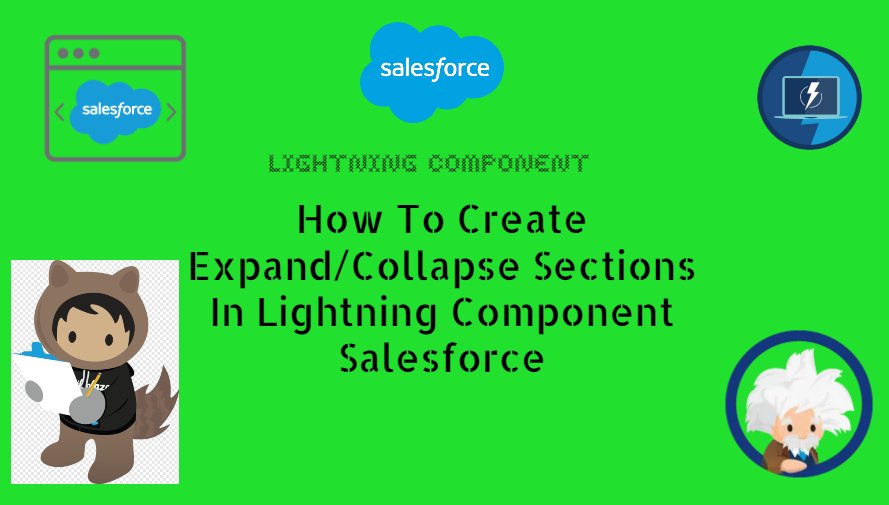
 Total views : 1192070
Total views : 1192070
2 comments
Hi, I believe your site may be having browser compatibility
issues. When I take a look at your website in Safari,
it looks fine however, when opening in I.E., it’s got some overlapping issues.
I simply wanted to provide you with a quick heads
up! Apart from that, fantastic website!
Thanks you for your feedback , I will check this