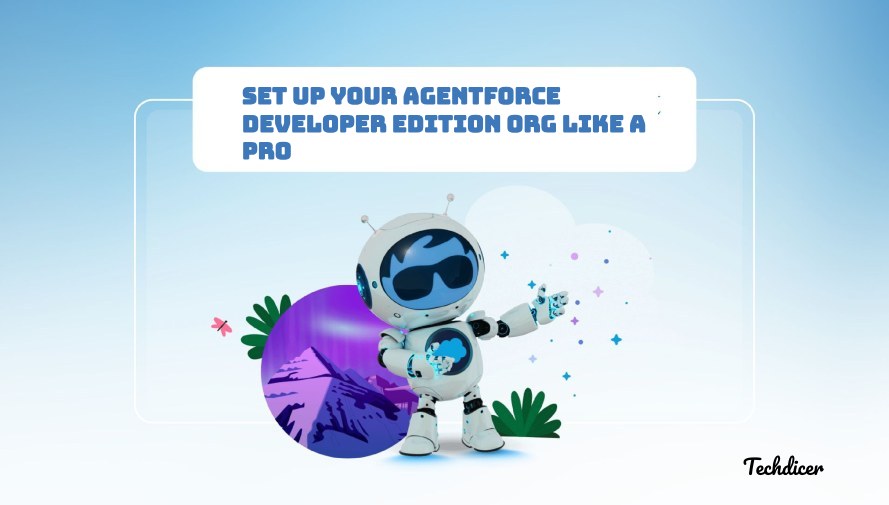If you’re getting started with Salesforce development using Agentforce—a developer-centric flavor of the Salesforce platform—your first step is to sign up for a Developer Edition (DE) Org. This special kind of Salesforce environment gives you free, full-featured access to build, test, and explore without affecting any production data.
Also check this : Boost Your Salesforce Query Performance with @ReadOnly for Large Data
In this guide, you’ll learn Set Up Your Agentforce Developer Edition Org Like a Pro and configure it for development
What is Agentforce?
Salesforce Agentforce is a platform for building and deploying autonomous AI agents that work with and augment human employees. It allows organizations to create agents for various business functions, including service, sales, marketing, and commerce, automating tasks and providing 24/7 support.
✍️ Step-by-Step: Sign Up for Agentforce DE Org
1. Visit the Signup Page
Go to the official Agentforce Developer Edition signup URL:
👉 Salesforce Developer Edition
Note : This URL may change—check Salesforce’s Developer site for current offers if it doesn’t work.
2. Fill Out the Registration Form
- First Name
- Last Name
- Email (use a valid email you can access)
- Role (e.g., Developer, Architect, Admin)
- Company (can be “Self” or “Personal”)
- Country
- Username (must be in the format of an email, but doesn’t need to be real—e.g.,
yourname@agentforce.dev)
📌 Note: Your Username must be unique across all Salesforce orgs.
3. Activate Your Org
Check your email for a confirmation message from Salesforce. Click the link to set your password and complete the signup process.
First-Time Setup After Login
- Set Your Language & Time Zone : Settings > Go to Language & Time Zone
- Enable Dev Tools > Go to Setup > Search for “Dev Hub”
Agentforce may come preloaded with:
- Sample metadata for LLM agents
- Custom Lightning components
- AI flow templates
- Special Apex classes and datasets
Reference :